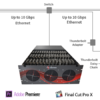Virtualization Basics & Benefits

Virtualization is an exciting technology that offers many potential benefits to a massive range of applications. Virtualization as a concept is ancient – it has been around for years, and its current position in the storage world is well established.
However, in many cases, we’ve seen people who could be benefiting from it but perhaps fear the learning curve or just haven’t had the time to dive in. So, we wrote this blog to help you understand virtualization and its benefits.
In this blog, we give you a high-level overview of why virtualization can be helpful to a huge amount of IT departments for their storage infrastructure. So, if you have been confused about virtualization, never heard of it, or want a refresher — you’ve come to the right place.
Psst. If you already know why you want to virtualize, that’s great! But, you‘re not the target of this blog. Instead, you should check out our previous blog on the best way to virtualize from an enterprise IT perspective.
What is Virtualization?
As mentioned above, virtualization isn’t a new concept — it’s been around for a while, so you may know what it is already. But here at 45Drives, we like to make storage easy and demystify the jargon. So, if you’re unfamiliar with virtualization, here’s an analogy.
You just bought a house (your server), and it’s wide open — nothing is separating your kitchen from your bedroom. So instead of buying another house to put your kitchen in, it’s more economical to put up walls to create separate rooms. That’s virtualization.
Virtualization uses software to simulate hardware functionality and create a virtual computer system, enabling your organization to run multiple operating systems and applications – on a single server.
In a normal (non-virtualized) server, your system’s software interacts directly with its hardware. In contrast, when your server is virtualized, another layer called a “hypervisor” acts as a bridge between your system’s hardware and software.
What is a hypervisor?
A hypervisor is a type of program which manages virtual machines. The hypervisor is the program that enables their creation and operation.
There are two types of hypervisors: “Bare metal” which runs directly off your computer hardware, and “hosted”, which runs on top of an existing OS.
Side note: Traditionally these are called Type 1 and 2 hypervisors, and are typically called that in the industry more so than bare-metal or hosted.
What is a virtual machine?
A virtual machine is the instance of another system that runs on top of your server’s existing environment.
Virtualization may seem complicated at first glance. However, in reality, the extra layer of abstraction that virtualization provides simplifies many server applications. As a result, virtualization brings a lot of flexibility, safety, and simplicity to server admins.
It also has a small (and shrinking) learning curve, which could certainly be worth investing your time because of its advantages.
So, what wild and wacky benefits would warrant your want to virtualize?
Benefits of virtualization
- Workload consolidation
Workload consolidation in the context of server virtualization refers to taking multiple workloads on physically separate machines, then moving them on to a single system with virtual machines acting as barriers and your hypervisor handling resource management.
For example, you could have 5+ servers in your infrastructure, each physically separated running their own applications, such as your active directory, file server, web server, etc.
Or you could take a single physical server and boot up a VM for each application which will specifically allocate resources to each based on how you choose. Obviously, buying one server instead of 5 could benefit you when it comes to cost, but virtualization can provide a lot more.
Some people newer to virtualization conflate it with workload consolidation, which is just one of the benefits it can impart to your infrastructure. Virtualization can provide you benefits even with a single application on a single machine. The advantages are compounded when considered with the ability to consolidate all of your infrastructure on one unified system.
- Flexibility
Imagine in the example above; your email server used Microsoft Exchange which requires Windows Server to run. However, your other applications could be incompatible with the Windows server, such as a file server running ZFS.
Virtualization removes this conflict by allowing you to easily create a virtual machine running Windows Server for your email and another virtual machine running your preferred Linux/BSD distro along with ZFS to handle your shared file store. Everything can interact nicely with whatever it is interfacing with or running, all on a single physical box.
In general, virtualization imparts a huge amount of flexibility to administrators regardless of their application. In addition, the ability to easily spin up a new instance of an operating system gives you a lot of tools when faced with the ever-evolving challenges of IT.
- Safety
The additional safety virtualization provides is the salient factor in many people’s choice to virtualize. This safety is primarily given through the improved backups you can make using virtual machines.
When you create a backup of a non-virtualized server, your backup is created with the hardware/ software links of the operating system or is a backup of the filesystem nested inside of that operating system. Therefore, if something breaks on the kernel level of the operating system, your backup may be broken as well.
Even if it isn’t completely borked, it can still be quite difficult to recover. Additionally, there is an increased risk that a backup may be affected in the case of malware.
Virtualization allows backing up your server at the instance level. Basically, your virtual machine can be captured in its totality without those foundational links to your hardware incorporated into your backup (instead, those links are to your artificial abstraction layer, which can be easily duplicated). Essentially, you can take an image of your entire system and save it as a file.
If you wanted to install a new piece of software or update your server, you could take an image of the system beforehand. Then, even if something went catastrophically wrong, you could easily kill the VM and spin up a new one back to your previous state.
Testing
The increased safety we talked about above applies particularly to testing environments, where the expectation of something going wrong is much higher. Your virtualized instance will be quick to boot, easy to kill, and not have the risk of something going really wrong where you could find yourself in hot water using a bare-metal deployment. As a result, virtualization makes testing much simpler and safer.
Migration
You could also simply and quickly move that image onto a new physical host for whatever reason you require. Even if you currently don’t see a need for migrating hardware, virtualized infrastructure will future proof against challenges that may arise. If the need to migrate (or restore) arose, you can simply spin up a VM to the correct specifications on your new system and then move over the entire instance at once (some use cases even call for live migration, but that is a little above the level of this blog).
Having an easily migratable instance of what is running on your servers could save you many headaches in the future.
Should I Virtualize? What is the best way to virtualize?
Today we’ve gone over what advantages virtualization can give your server infrastructure from a high level. Only briefly mentioned was cost. Consolidating workloads can reduce hardware investment and energy consumption. In addition, increased safety and flexibility can reduce cost in the event of failures (not to mention the reduction headaches from making some tricky situations incredibly simple).
If this sounds like something you could benefit from, 45Drives provides the most cost-effective virtualization solutions in the storage world.
How? We do this with zero software licensing fees and complete end-to-end supported solutions, including compute, storage, and software, all under the same umbrella.
If you’re curious about how 45Drives provides its virtualization solutions and why we chose the open-source direction we use, check out this previous blog.
If you’d like to check out our solutions directly, click here to be brought to the virtualization section of our website.
And, if you’re curious about what kind of rockin’ hardware you can get your fully-supported virtualization solutions running on, click here to check out our products.